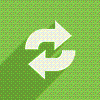Create WebM/VP8 from any format video and convert WebM/VP8 to various videos
Create WebM/VP8 from any format video and convert WebM/VP8 to various videos
Vote: (3 votes)
Program license: Trial version
Developer: Bigasoft Corporation
Version: 3.7.49.5044
Works under: Windows
Vote:
Program license
(3 votes)
Trial version
Developer
Version
Bigasoft Corporation
3.7.49.5044
Works under:
Windows
Pros
- Converts between WebM/VP8 and a wide range of video formats
- Extracts audio from videos in numerous formats
- Incorporates useful video editing tools like trim and merge
- Supports batch processing for multiple file conversions
- User-friendly interface with multi-language support
Cons
- Lacks some advanced features found in professional editing software
- Primarily focused on WebM/VP8, which might be limiting for some users
Efficient WebM and VP8 Video Conversion Solution
Bigasoft WebM Converter is a comprehensive video conversion tool tailored to handle the relatively new WebM/VP8 video formats with high proficiency. It stands out as a dual-purpose utility, capable of both decoding and encoding WebM/VP8 files, making it a valuable asset for users needing to work with this specific video codec that is becoming increasingly popular for online video streaming due to its open license and high compression efficiency.
Wide-Ranging Compatibility
This robust encoder and decoder facilitate conversion to and from a myriad of video formats. The software efficiently processes conversions from well-known formats such as MP4, MOV, AVI, 3GP, and FLV to WebM/VP8 and vice versa. The support extends to advanced video codecs and formats such as H.264, MKV, WMV, RM, and more, showcasing the flexibility of Bigasoft WebM Converter to be the go-to tool for various video conversion needs.
Audio Extraction and Advanced Features
Bigasoft WebM Converter exceeds expectations by offering features that go beyond simple video conversion. It allows users to extract and save audio tracks from WebM/VP8 videos in multiple audio formats like OGG, MP3, AAC, and more, which can be useful for content creators and editors. Furthermore, this converter comes with an array of advanced editing functions that enhance the user experience:
- Trimming capabilities allow users to cut videos to their desired length effortlessly.
- Cropping tools to adjust the video frame to specific dimensions.
- Video merging feature lets users combine multiple clips into a single integrated file.
Usability and Efficiency
With an emphasis on convenience, Bigasoft WebM Converter provides support for batch conversion. It allows users to select multiple files and process them sequentially without manual intervention, saving valuable time and effort. The interface of the converter is intuitive, making it accessible to both novices and seasoned professionals alike. Furthermore, the software supports multiple languages, expanding its usability to a broader audience.
System Compatibility and Performance
The app is fully compatible with modern Windows operating systems, including Windows 8 and Windows 7, guaranteeing a smooth operation across a range of PC configurations. The overall performance of Bigasoft WebM Converter is reliable, with conversion processes executed in a timely manner without sacrificing the quality of the output video or audio.
Conclusion
Bigasoft WebM Converter proves to be a valuable software for individuals who frequently deal with WebM and VP8 video formats. Its comprehensive feature set aligned with user-friendly operations makes it an excellent choice for converting and editing video files efficiently.
Pros
- Converts between WebM/VP8 and a wide range of video formats
- Extracts audio from videos in numerous formats
- Incorporates useful video editing tools like trim and merge
- Supports batch processing for multiple file conversions
- User-friendly interface with multi-language support
Cons
- Lacks some advanced features found in professional editing software
- Primarily focused on WebM/VP8, which might be limiting for some users